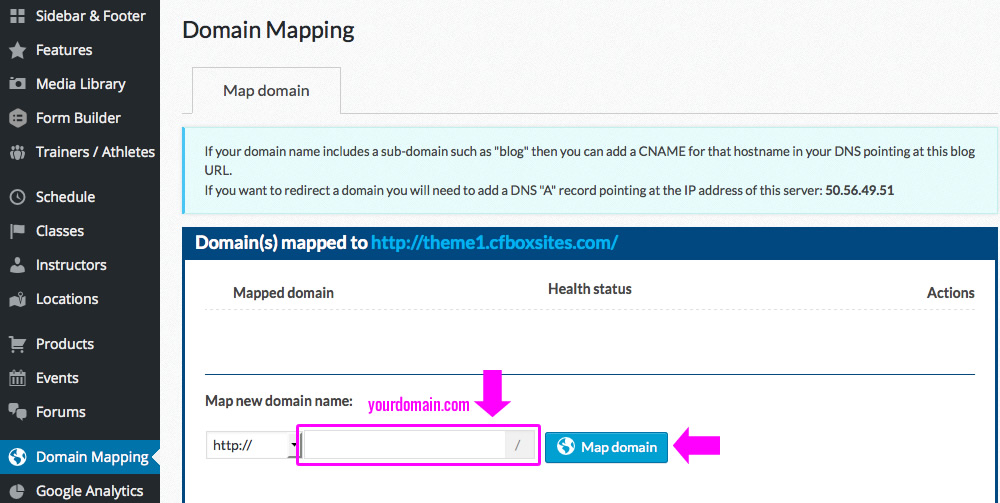USE YOUR OWN DOMAIN NAME
To use a custom domain name with your RX Box Sites website you MUST first create an “A Record” with your domain registrar ‘ex. Go Daddy’.
The screenshots below display how to create the “A Record” if your domain is registered with GoDaddy. If your domain is registered elsewhere, the process should be very similar. If you still need assistance you could always contact your domain registrar, or submit a Support ticket to us, and we’d be happy to help.
Login to your GoDaddy Account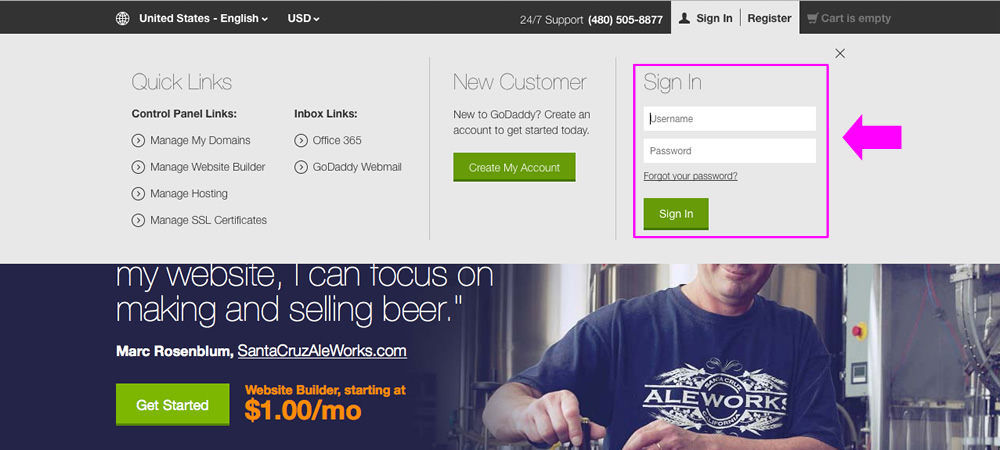
Click on Launch in the DOMAINS row
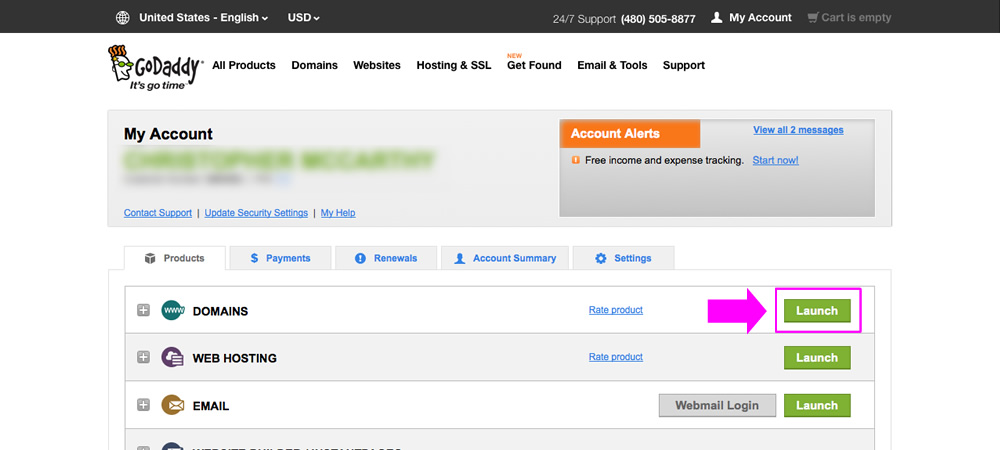
Click on your domain
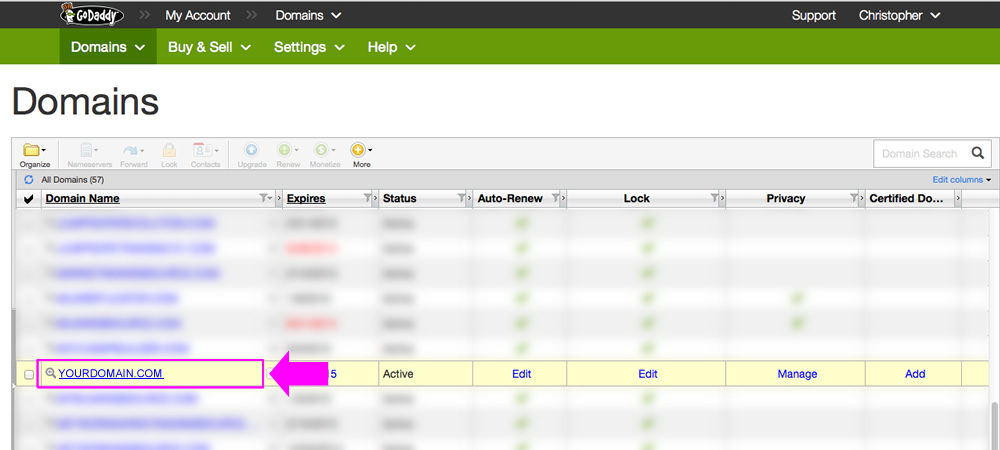
Click on DNS Zone File
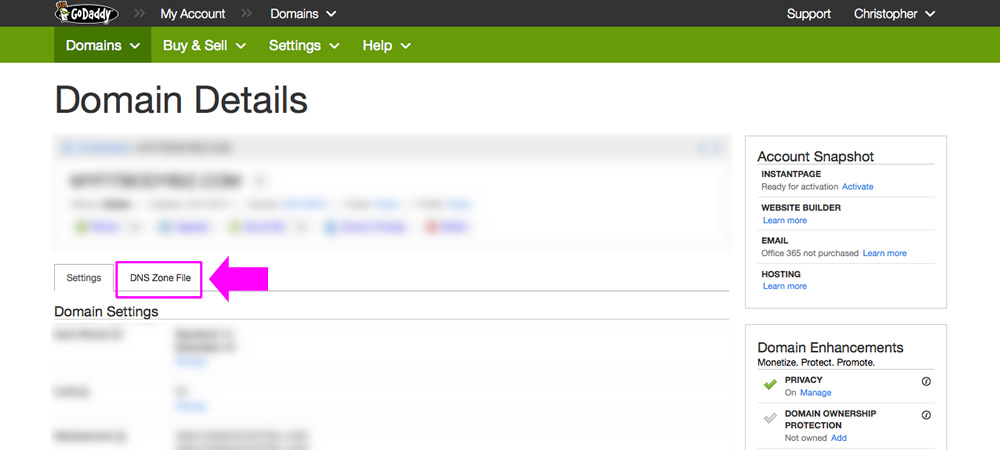
Click on Use classic DNS Manager
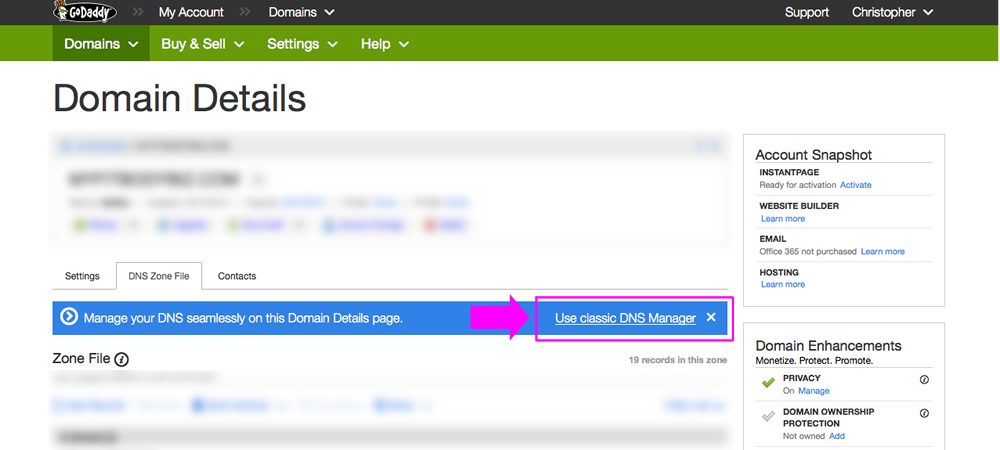
Hover over the row that has Host=@
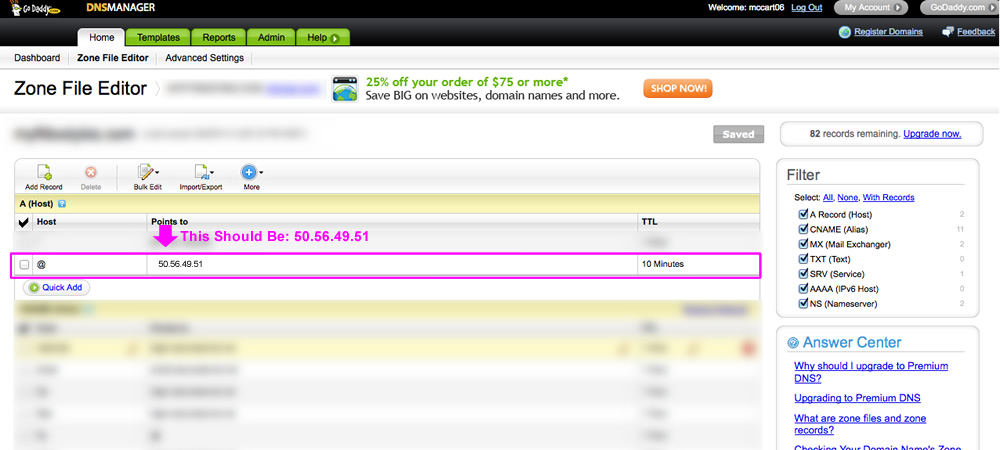
Click on the pencil icon to edit the IP Address
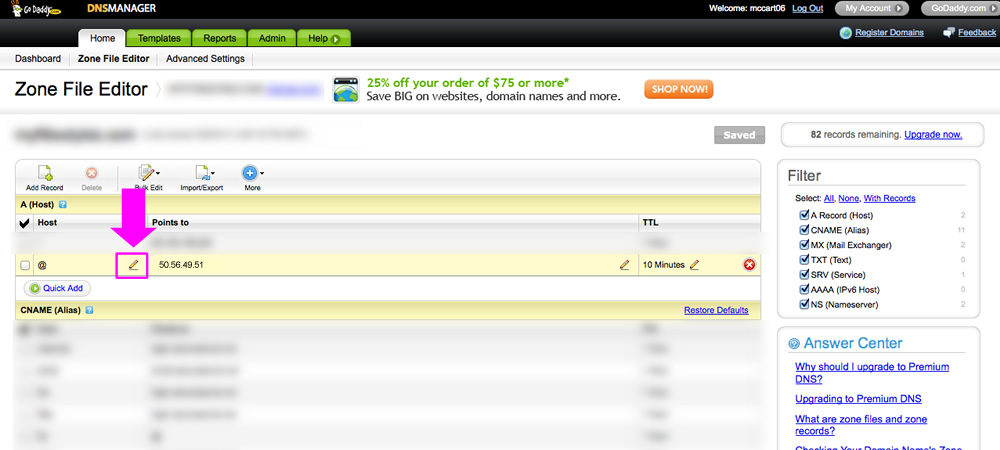
Replace the current IP address with 50.56.49.51
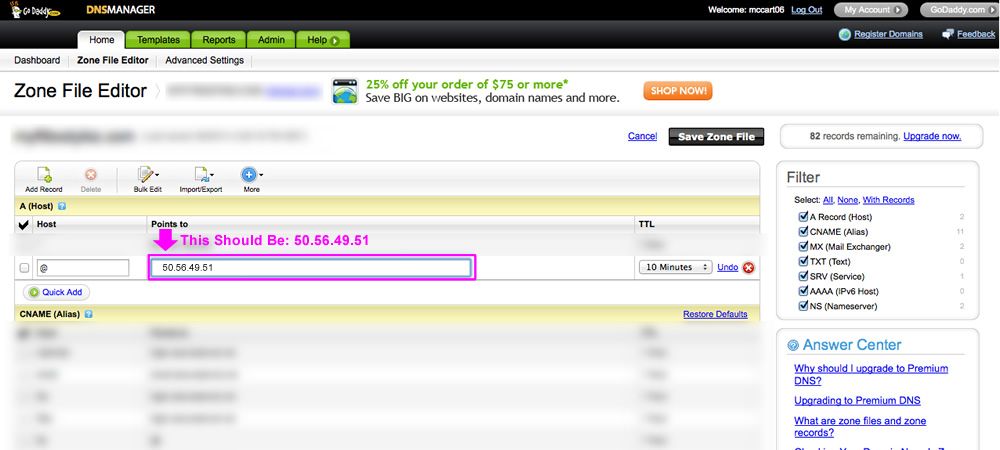
Make sure the TTL dropdown is 10 Minutes
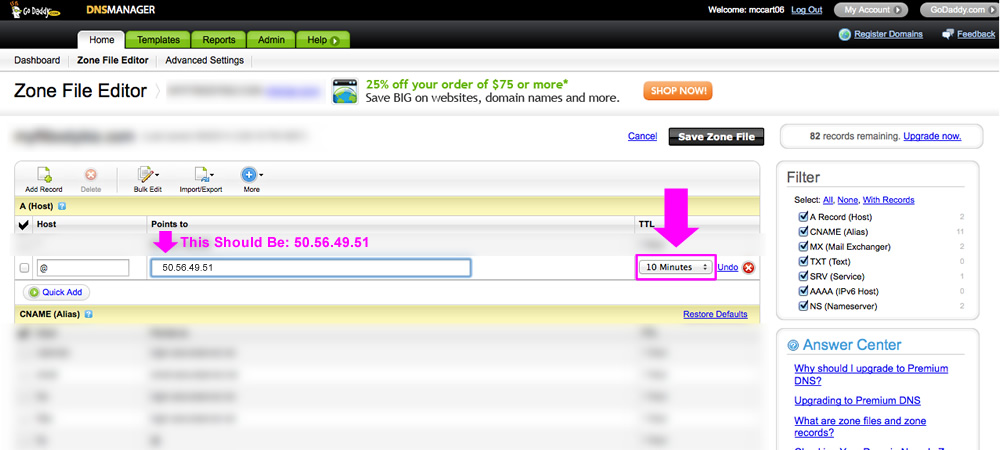
Click Save Zone File
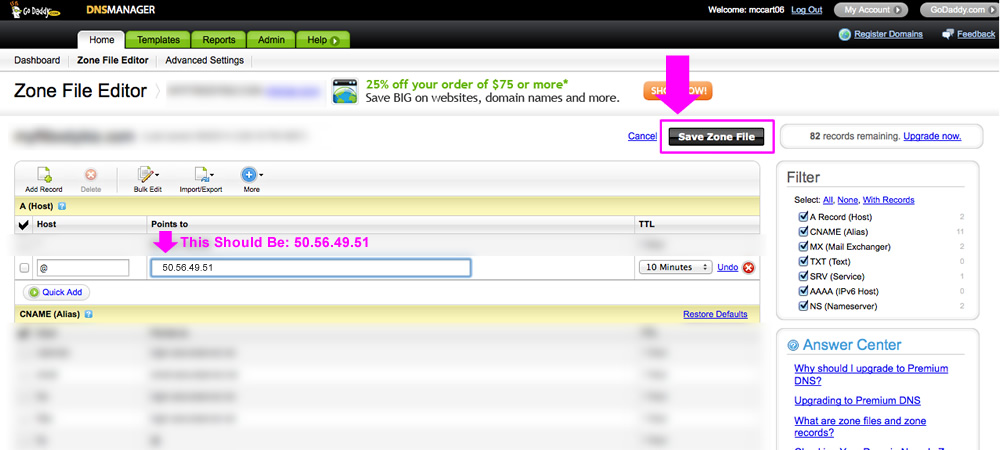
GoDaddy is usually quick with these changes, but they make take up to a couple hours for the change to take effect.
Once the new IP Address settings have been applied by your domain registrar, you can then login to your RX Box Sites Control Panel and Click on DOMAIN MAPPING on the left. Add your custom domain name ex. yourdomain.com in the field and click Map Domain.